Workflow Automation for Improved Business Efficiency
- Jeremiah Melfah
- Nov 21, 2025
- 8 min read

By implementing workflow automation software, you can transform disjointed business processes into efficient, streamlined operations. This article guides you through evaluating your current workflows, selecting automation software, and developing optimized processes. With the right solutions, you can reduce errors, lower costs, and improve productivity across your organization. The insights here prepare you to take advantage of automation technology and achieve new levels of business performance. Adopting these best practices positions you for growth, agility, and competitive advantage. The workflow automation strategies outlined below help you operate more intelligently for organizational success.
What Is Workflow Automation?
Streamlining Business Processes
Workflow automation refers to using software to automate routine business processes and tasks. It helps streamline operations by automatically handling repetitive manual processes that take up your employees’ time and reduce productivity.
How It Works
Workflow automation uses business rules and software to automatically trigger the steps required to complete a process. It can automatically assign tasks to employees, set deadlines, track the progress of a workflow, and ensure consistency across your operations. The software can handle both simple linear processes as well as complex workflows with multiple decision points and conditional logic.
The Benefits
Implementing workflow automation provides several benefits to businesses:
Improved efficiency. Automating manual and repetitive tasks frees up your employees to focus on more strategic work. This can significantly boost productivity and efficiency.
Increased accuracy. Automated workflows follow the same steps in the exact same order every time, reducing human errors and ensuring consistency and accuracy.
Better visibility. Workflow automation software provides visibility into your key business processes. You can see the status of workflows, monitor performance, and gain insights to optimize your operations.
Compliance. Automated workflows can be designed to comply with rules and regulations. They provide an audit trail to show compliance and the software can alert you if a process deviates from the required controls.
Scalability. As your business grows, workflow automation allows you to easily scale your operations without having to hire more staff to handle the increased workload. The software can handle the additional volume.
Cost savings. By automating time-consuming manual tasks, businesses can save money that would otherwise have to be spent on extra staffing resources. This results in a good return on your investment in workflow automation technology.
In summary, implementing workflow automation in your organization can significantly improve business efficiency, productivity, and profitability. The software pays for itself by optimizing your key processes and allowing your employees to focus on more meaningful work.
Benefits of Automating Workflows
Increased Productivity
By automating repetitive manual tasks and processes, workflow automation software eliminates inefficient procedures, saving time and boosting productivity. Employees can shift their focus to more strategic work, leading to higher job satisfaction and motivation.
Improved Accuracy
Automated workflows follow the same steps precisely each time they run, reducing human error and inconsistency. They ensure tasks are completed accurately and reliably, with minimal mistakes or oversights. Automation also provides an audit trail to easily track the status of each process.
Cost Savings
Workflow automation reduces the costs associated with manual processes and tasks. It lowers labor requirements, decreases overhead expenses, and minimizes the risk of financial losses from errors or inefficiencies. The long-term cost savings can be substantial for organizations.
Better Compliance
Automated workflows can be designed to comply with internal policies, government regulations, and industry standards. They provide a systematic way to control processes, ensure all obligatory steps are completed, and maintain proper documentation of procedures. This results in improved compliance, governance, and risk management.
Scalability
As organizations grow, manual processes often struggle to keep up with increasing workloads and demands. Workflow automation software, however, is highly scalable. It can handle higher volumes and growing complexity with no loss of speed or quality. New processes can be automated and optimized as needed to match changes in business requirements.
Improved Visibility
Automated workflows provide enhanced visibility and transparency into processes and tasks. All activities are logged and time-stamped, generating useful data and insights. Managers gain a clear overview of throughput times, bottlenecks, and performance. This information can be leveraged to make data-driven decisions and further optimize critical business processes.
In summary, workflow automation streamlines operations, reduces costs, improves productivity and compliance, and provides the scalability and visibility organizations need to gain a competitive advantage. By eliminating inefficient manual procedures, it allows employees to shift their efforts to more meaningful work that fuels business growth.
Types of Business Processes to Automate
Repetitive Manual Tasks
Many companies still rely on employees to handle repetitive manual tasks, such as data entry, filing paperwork, and updating records. Automating these mundane chores can free up staff to focus on more meaningful work that adds value to the business. Robotic process automation (RPA) uses software bots to emulate human actions like navigating applications, manipulating data, and completing transactions. RPA is easy to implement and can significantly reduce errors and processing times.
Workflow and Approval Processes
Most businesses have established workflows and approval processes to govern how work gets done. These procedures typically involve multiple steps, with documents and tasks passed between employees and managers for review and sign-off. Workflow automation software can codify these processes to streamline them, set up triggers and rules to keep work flowing, and ensure nothing falls through the cracks. It also provides visibility into the status of all work in progress so you know exactly where any item is in the process at any given time.
Customer Service Requests
Customer service teams often handle high volumes of requests, questions and complaints across multiple channels like phone, email, chat and social media. Automating parts of the customer service process, such as initial request routing and classification, can help reduce wait and response times. Chatbots and virtual assistants can also be used to answer basic questions, handle simple issues, or get customer information to start the service process. However, for more complex issues, human agents should still be involved to provide empathetic, tailored support.
Reporting and Analytics
Most companies gather huge amounts of data from their business systems and processes. However, extracting insights from this data through reporting and analytics is often time-consuming and manual. Automated reporting and dashboard tools can help aggregate data from multiple sources and visualize key performance indicators in real time. They allow you to create customized reports and share them on demand. With predictive analytics, you can uncover trends and patterns to gain a glimpse into the future and make data-driven business decisions.
In summary, optimizing and automating the types of business processes discussed above, from repetitive tasks to complex workflows to analytics, can help boost efficiency, reduce costs, and improve the customer experience. With the right balance of human and automated support, you'll have a streamlined and scalable business operation.
Choosing the Right Workflow Automation Software
Assessing Your Needs
The first step in selecting workflow automation software is determining your organization’s specific needs and requirements. You will need to evaluate which business processes you want to optimize and streamline. Do you need a solution for managing HR onboarding, contract approvals, customer service requests or a combination of multiple workflows? Consider how customizable and flexible the software needs to be to meet your needs. Some solutions are specialized for certain industries while others are more general purpose.
Ease of Use
For the software to be adopted successfully in your organization, it must be intuitive and easy to use. Look for a graphical drag-and-drop interface for designing workflows without the need for programming. The system should have pre-built components like approvals, notifications, and task assignments that you can simply drag, drop and configure. For users, the interface should be simple to navigate on both desktop and mobile devices.
Integration Capabilities
Most businesses today use a variety of systems to manage different processes. Your new workflow automation software needs to integrate easily with existing systems like CRMs, ERPs, accounting software, and more. Some solutions provide pre-built integrations while others offer open APIs to build your own custom integrations. Consider how well the new software will fit into your overall IT infrastructure and whether it will work with both cloud-based and on-premise systems already in use.
Reporting and Analytics
To gain insight into how your workflows are performing and identify opportunities for improvement, reporting and analytics tools are essential. Look for built-in reporting features like dashboards, KPI monitoring, and data visualization tools. The software should provide details on workflow metrics such as cycle times, completion rates, bottlenecks, and user productivity. Advanced analytics using AI and machine learning are a plus.
Implementation and Support
Finally, examine how complex the software will be to deploy and maintain in your organization. SaaS solutions are typically faster to set up than on-premise software. Look for solutions that provide implementation services to help you get started, as well as ongoing support and education resources. Consider how upgrades, security patches, and new features will be managed to ensure your organization benefits from the latest capabilities.
With many excellent workflow automation solutions available today, taking the time to evaluate options based on your key requirements will help you choose the right software for your needs. With an intuitive, integrated solution and the proper implementation, you can streamline critical business processes and drive greater operational efficiency.
Implementing Workflow Automation for Success
To successfully implement workflow automation, careful planning and preparation are required. You must analyze your current business processes to determine which can benefit most from automation. Look for repetitive manual tasks that take up significant time and resources. These are often good candidates for automation.
Identify Key Processes to Automate
Meet with managers and employees in each department to identify time-consuming, repetitive tasks. Look for processes involving data transfer between systems, repetitive data entry, filling out electronic or paper forms, scheduling and calendar management, and sending email communications. These types of tasks can often be automated using workflow software.
Choose the Right Automation Tools
Research workflow automation tools to find options that suit your needs. Consider factors like ease of use, integration with your existing systems, available features, and costs. Many tools are cloud-based with affordable monthly subscriptions. You may need separate tools for different departments or you can implement an enterprise-level solution. Test some tools to evaluate which you prefer before purchasing.
Define Workflows and Program the Automations
Once you have selected tools, map out how automated workflows will function. Determine what triggers an action, what data or inputs are required, if any human review or approval is needed, how exceptions will be handled, and what the end result or output should be. Then program the automations using the workflow software. This step does require technical resources and may take several weeks or months to complete depending on the complexity of your processes.
Train Employees and Test the Automations
Employees who will be impacted by the new automations need to be trained on how the system will function and their role in it. Then conduct testing to ensure each automated workflow is functioning properly with the correct triggers, approvals, and outputs before deploying it. Make any necessary adjustments to the programming and test again until you achieve the desired functionality.
Continuously Monitor and Improve
Once automated workflows have been deployed, continuously monitor their performance. Look for any errors or inefficiencies and make improvements to the programming. Also monitor for ways to enhance or expand the automations over time as needs change and new opportunities for efficiency become apparent. With ongoing oversight and optimization, workflow automation can have a significant and lasting impact on your business productivity and success.
Conclusion
In closing, implementing workflow automation software can significantly streamline your business operations through increased productivity, reduced errors, and improved data insights. Carefully evaluating your needs and processes to identify areas for automation will allow you to maximize benefits. With thoughtful planning and training, automation can transform workflows to be more efficient and accurate. Approach automation as an investment in your business's future, and you may be surprised by the dividends it yields in performance and profitability. The key is choosing the right automation tools for your unique operations, and properly leveraging them to their full potential. With an open mind to workflow automation, you can position your business for long-term success.



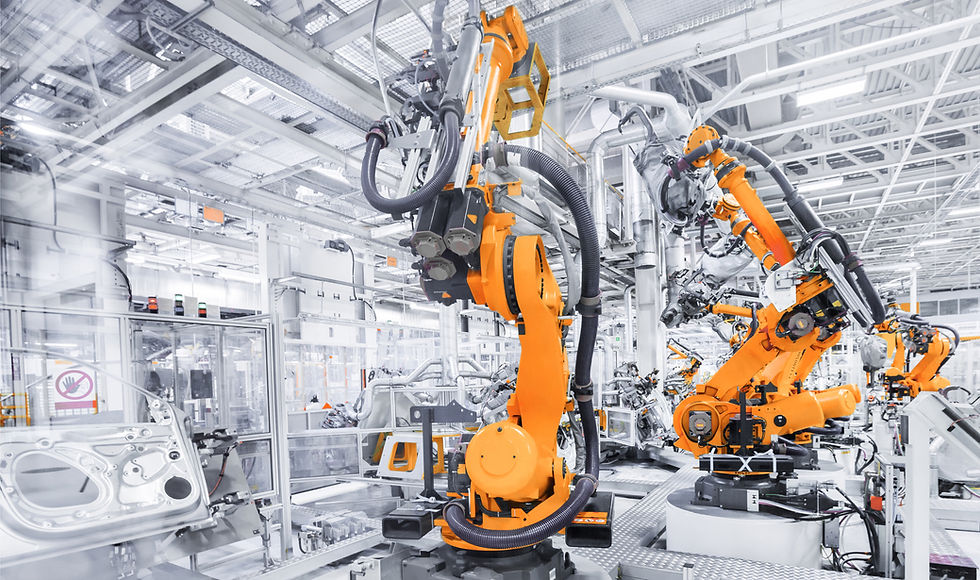
Comments